Problem: "NTLDR is missing"
When I got "NTLDR is missing" error message when booting from Windows, what can I do?
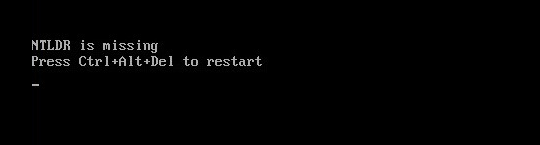
Possible causes:
1. booting from a non-bootable USB disk.
2. Damaged or missing NTLDR or NTDETECT.COM file
3. Corrutped boot.ini file
4. Incorrect boot sector
5. Incorect MBR
Solution:
1. Remove USB disk from your computer.
The first thing you need to do fix the problem is making sure your computer is not booting from the non-bootable disk, such as your USB disk. So, unplug the USB disks which connects to your computer.
2. Use a boot disk to fix the "NTLDR is missing" problem
If the above method does not work, you need to make a boot disk to repair this problem. I recommend you use one easy to use and powerful software, Lazesoft Recovery Suite, to create a boot recovery disk for fixing the error "NTLDR is missing".
Here are the steps:
A. Download Lazesoft Recovery Suite and set it up on another working computer.
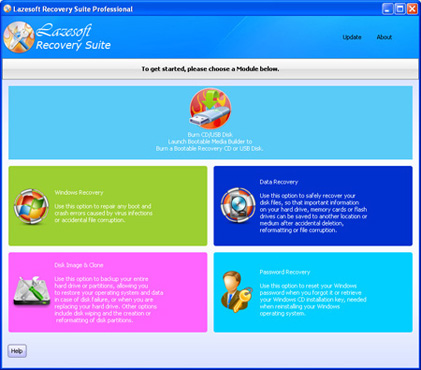
B. Lanuch Lazesoft Recovery Suite, then click the button <Burn CD/USB Disk> to create a boot disk. You can choose USB flash drive or writable CD or DVD.
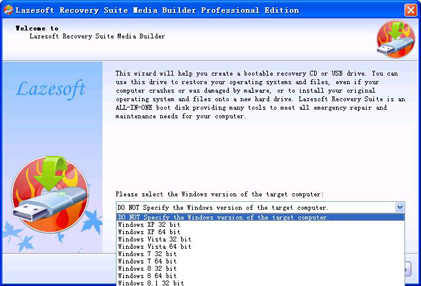
C. Insert the burned boot disk into your broken computer and then reboot from it. (Press F12, F2, or Esc key, when rebooting, normal you will get a boot menu.)
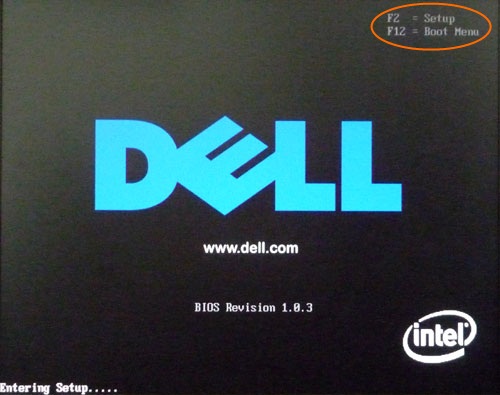
D. After booting from the boot disk, you will see the home page of Lazesoft Recovery Suite.
E. Click <Windows Recovery>, it will search Windows installtions on your disk. Select the Windows installtion volume you need to fix.
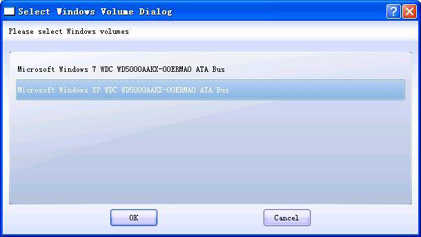
F. Click <Boot Crash> tab, there are very easy to use (You just need one simple click), undoable functions avaliable to help you fix the error "NTLDR is missing".
G. Click <Missing Windows File Repair> button to restore the NTLDR and NTDETECT.COM file.
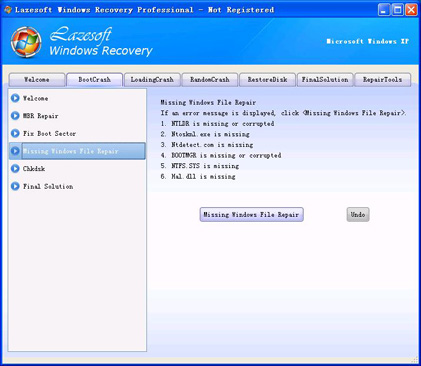
H. Reboot your computer.
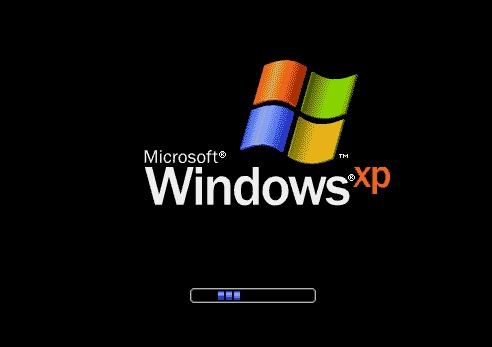
Lazesoft Recovery Suite Professional Edition Hot price:US$49.99 US$27.95
Features of Lazesoft Recovery Suite Professional Edition
Boot Up Any Computer
- Easy to use Media Builder to help you create boot disk
- Supports every brand desktop, laptop computer like Dell, HP, Lenovo, Toshiba, etc.
- Comprehensive recovery of environments based upon WinPE
- 100% hardware compatibility
- Support RAID, SATA, IDE, SSD and SCSI
- Create USB boot disk
- Create Boot CD/DVD
- Create Bootable ISO for your virtual Machine client
- Option to create 32-bit or 64-bit Windows PE boot disk
- Supports UEFI boot mode and BIOS boot mode New!
- Create WinPE 5(Windows 8.1) x86 boot disk New!
- Create WinPE 5(Windows 8.1) x64 boot disk New!
RAPIDLY repair Crashed Computer when it does not Start Normally
- Fix the error "NTLDR is Missing Press any key to restart"
- Fix the error " Boot: Couldn't find NTLDR Please insert another disk"
- Fix the error " NTLDR is missing Press Ctrl Alt Del to Restart"
- Fix Windows from blue screen or black screens
- Fix a lost or damaged Master Boot Record (MBR)
- Fix the error 'bootmgr is missing'
- Fix corrupted a registry or virus-infected registry key values
- Edit and repair Windows boot file boot.ini or BCD
- Fix Windows XP, Vista, Windows 7 (32 and 64 bit)
- Fix Windows 8 and 8.1 (32 and 64 bit) New
Retrieve your critical data with Lazesoft File Manager
- Transfer files (photo, music, document, etc) from computer to external storage devices even if Windows does not start normally.
- Boot from Lazesoft Recovery Suite Recovery CD or USB Disk to rescue files from crashed Windows files to another local disk.
Registry Editor and Registry Recovery
- View and modify settings of any Windows system registry in the offline mode.
- Recover corrupted registry to rrevious normal state
- After recovery, you even have an option to Undo the 'Registry Recovery' operation.
DOS Command Environment
- If you want to work MS-DOS environment, this is the right tool.
- Provide MS-DOS command environment.
- Include all major DOS commands: chkdsk, debug, fdisk, DiskCopy, Scandisk, etc...
Undelete Partition
- Repaidly find and recover partition after accidental deletion or partition table damage
- Preview lost partition files before recovering it.
- Support Windows FAT, FAT32 and NTFS file system
Super Data Recovery Tool
- Quickly recover deleted files
- Recover data from damaged, formatted, reformatted, or deleted partitions.
- Recover data from FAT, FAT32 and NTFS partitions.
- Recover data from Mac OS HFS Plus Partitiions
- Recover files including documents, photos, video, music and email etc.
- Recover data from hard drive, camera card, USB Pen, SD Card or other media.
Recover Your Windows CD Key
- Find Windows key when you want to reinstall Windows
- Find and list all Windows product key from crashed or good computer
Quickly recover/reset Windows logon user account passwords
- Reset Windows password even if you have forgotten or lost it
- Clear Windows local password
- Unlocks and enables user accounts
- 100% recovery rate
Recover Your Microsoft Office Product Key
- Find Microsoft Office key when you want to reinstall it
- Find and list all Windows product key from crashed or good computer
- Find Microsoft Office 2000 key
- Find Microsoft Office 2003 key
- Find Microsoft Office 2007 key
- Find Microsoft Office 2010 key
- Find Microsoft Office 2013 key
System/disk backup and restore
- Rapidly and ompletely backup system disk or partitions to compressed drive image file
- Restore computer, Windows system from backup drive image file even if Windows crashed or hard disk failure
- Supports GPT disk and UEFI boot modeNew!
Clone Partition or Disk
- Clone your entire disk for upgrating to big disk
- Clone your entire disk for upgrating to SSD disk
- Clone your entire disk for backup
- Clone your entire disk to bigger disk
- Clone your entire disk to smaller disk
- Clone partitions using a fast and space efficient mode, that only processes used sectors
- Clone entire partitions sector-by-sector, including any unused sectors
- Support GPT disk and UEFI boot modeNew!
Wipe partition and disks
- Wipe entire hard disks for data security reason.
- Wipe with fast mode, deep mode and DOD model.
- Detailed reports for technician/li>
Create, format, delete partitions and other partition manager functions
- Format FAT, NTFS Partition
- Create, delete partitions of any type
- Processinglarge disks: up to 2TB volumes on MBR
- Hiding or unhiding partitions
- Activating and deactivating
- Lost Partition Recovery for GPT disk New!
- Show Disk Properties New!
- Edit Sector New!
- Change GPT Partition Type New!
- Change Volume Drive Letter New!
- Create VHD disk New!
- Attach VHD disk New!
- Install Windows 7/8 on VHD New!
- Map Network Drive New!
100% Recovery Guarantee or Money Back

Lazesoft Recovery Suite Professional Edition Hot price:US$49.99 US$27.95
Lazesoft Recovery Suite is easy to use, powerful boot disk design to Recover Data, Recover crashed Windows System, Recover Windows Password, Clone or Backup Disk, etc.

30 Days Money Back Guarantee

Fix ntldr is missing manual
Fix NTLDR is missing in Windows XP
Fix NTLDR is missing in Windows Server 2003
Fix Ntldr Missing when upgrading from Windows XP to Windows 7
Fix Ntldr Missing in Windows 7
Guides
How to fix boot problems if Windows won't start correctly
How to boot from the created Windows recovery CD
How to create a bootable Windows recovery USB Disk and boot from it
Awards





